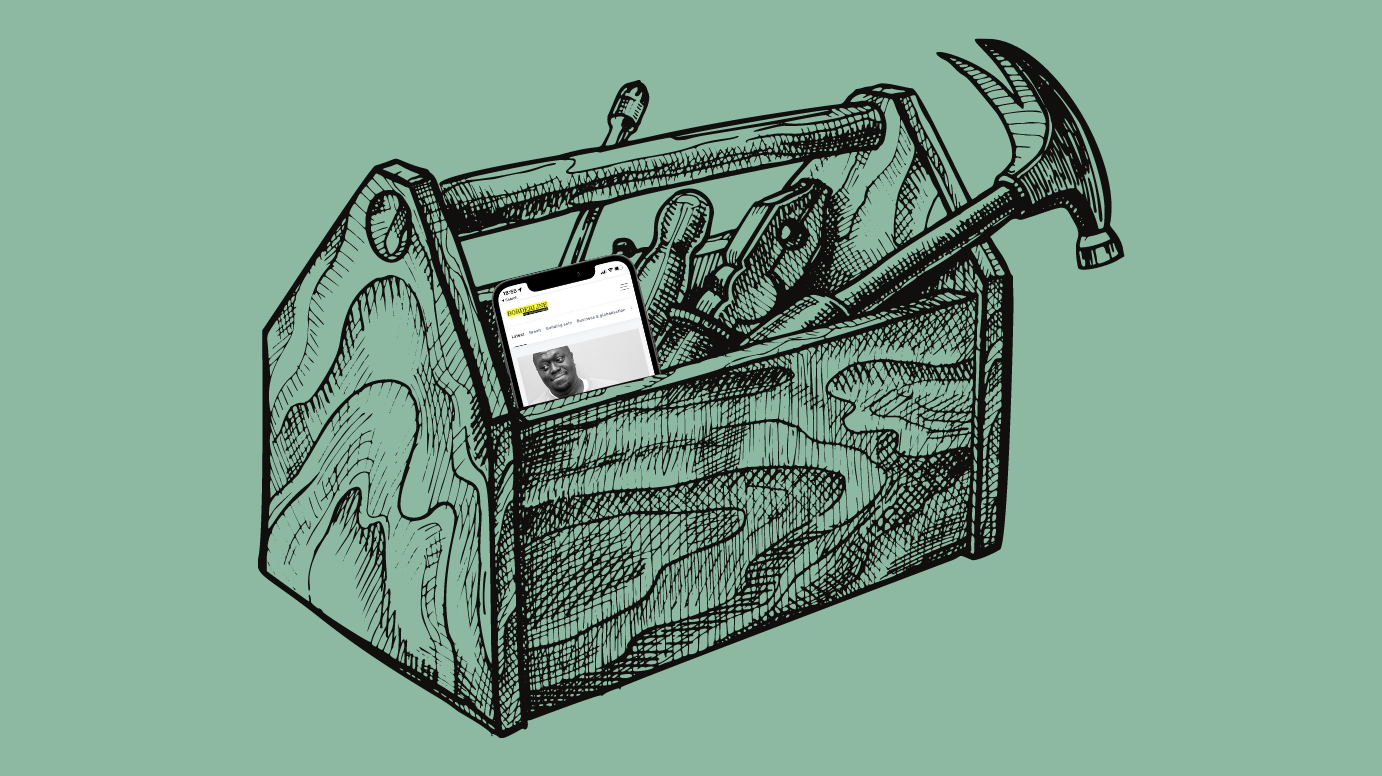Every resource you need to start a solo podcast without breaking the bank
Record, edit, source music and archives... free tools for every step in podcasting.
Lore, Casefile, You Must Remember This, Hardcore History, You're Wrong About... Do you know what those five podcasts have in common? They all started as solo project. One person hosting, recording, producing, editing – just like Borderline. The difference is only a few years and millions of listeners. They have bigger teams now of course (though much smaller than you might think – YMRT is Karina Longworth with two assistants), but they're proof that there is a path to success for solo podcasting.
If you have any interest in podcasting, I have only one piece of advice: start one. Don't worry about results yet, just make something. Learn by doing. It won't be perfect and that's the point. Most people I know in podcasting are self-trained and started by making something a little awkward on their own. Do it and publish it. Face an audience, take the feedback. Learn to do better next time.
You're in luck because you can now do on your own things I wouldn't have even imagined possible 15 years ago in journalism school. Back then podcasts were made by radio stations and indies with serious technical knowledge and equipment. Now you can do it all with the phone in your pocket and for free. In fact, you should do it for free. Ebay is littered with expensive Zoom recorders and dynamic mics purchased by would-be podcasters who gave up after three episodes. Give yourself time to find out whether podcasting is for you and to learn where your money is worth spending (more on that in a minute). In that spirit, here are software and online resources I can recommend to make a podcast without pulling out the credit card... and a few things worth spending money on.
(*) denotes a freemium app. I only picked those that let you do enough for free.
Recording
A good recording is more than half the battle when it comes to the quality of your finished product, especially if you don't have access to a skilled sound engineer. Post-production isn't magic. Take the time to set up a good recording space – a closet or small room, busy with carpet, curtains and soft furnishings. Silence apps, phones, pets and kids. Put a note on the doorbell for those Amazon deliveries.
- Your smartphone or computer. Watch out for old computers with loud fans.
- The headset that comes with your phone or whatever you bought for Zoom meetings is probably fine. Don't use your computer's mic (your mouth should be much closer to the mic) and choose wired over Bluetooth (connections break). Worst case, hold your phone up to your face as if you were making an old-fashioned call.
- Record locally via Voice Memos on your phone (Apple, Android), ask your guest to do the same on their end
- Zencastr* is great for remote interviews. It records locally in each guest's browser, bypassing unreliable Internet connections. Records mp3s for free, wav with a subscription. (Wav is ideal, but Borderline is entirely made using free mp3s and the quality is excellent.)
Alternatives: Riverside*, Cleanfeed*. I beg you, don't use Zoom, it will destroy your sound.
Transcribing
Transcripts can significantly speed up your editing process if you're a visual thinker like me. Publishing them is a must for accessibility and for SEO.
Editing
- Audacity: The standard in free audio editing software.
- GarageBand
- Descript* (affiliate link). I will wax poetic about how much I love Descript. As someone who comes from writing, I love that I can edit sound by playing with text. It's how my brain works. I do everything in it from transcribing to editing, sound design, audiograms, video etc. Well worth the license fee if you get serious about indie podcasting and need more hours of transcribing, but you can edit entirely for free.
- Reaper*: I'm cheating, this isn't free. But to get acquainted with a professional grade editor that doesn't break the bank, try Reaper. It's a $60 one-time payment for a full licence, discounted for indies, students, nonprofits and anyone who's not making big bucks from podcasting. Much cheaper quite quickly than the annoying trend of software as a subscription.
Sourcing archives, music and sound
You may use archive news clips under the usual fair use restrictions. Make sure to always credit, but don't think that absolves you from copyright law. Library sound collections are for educational and research purposes only and you will need to contact the original copyright holder for permission. Sourcing music and sound can be the most painstaking and legally fraught part of the process. Your best bet is keeping your production lean and relying on Creative Commons.
- Youtube with youtube-dl: This script will let you download any Youtube video off the site.
Update: A reader recommends a better script instead, yt-dlp. Will give it a try. - Youtube audio library: A hidden trove for free-of-rights theme music
- Freesound.org: Every sound effect you can possibly think of. Do credit and respect Creative Commons licence requirements.
- Internet Archive audio library
- Creative Commons audio search
- BBC archives
- American Archive of Public Broadcasting
- Internet Archive TV News
- British Library sound collection
- Library of Congress sound collection
File hosting
- Acast
- Anchor: Good for hosting only, the recording and editing may be fine for hobbyists but don't meet even indie professional standards
- Substack: You can attach a audio file to a newsletter and create a private feed. Doesn't have all the functions of a podcasting host, but hey it's free, and good for making podcast centred on a community. Also good for creating an accompanying newsletter to any podcast.
Marketing, analytics & growth
- Apple Podcasts Connect
- Spotify analytics
- Chartable
- Canva*: One I ended up paying for because it lets you do so much. It's where I create my cover art and most visuals for both my podcast and my newsletter, and also where I schedule social media posts.
- Rawpixel: Great curated repository of free and public domain images. All the images in my cover art are sourced there.
- Promo cards by Spotify
- Carrd.co: Great for basic landing pages. Check mine at www.borderlinepod.com
- Transistor websites: Transistor (my host, but not free) has launched a new feature allowing you to automate a website for any podcast, even not hosted by them.
- Zapier*: Like having an assistant. Much of Borderline's social media presence is automated with Zapier. Constantly finding new ways to keep the busy work off my plate and focus on the creative work.
- Reddit: Great for finding the niche online community that will love your podcast and share it around the Internet.
- Youtube: Not my cuppa but many prefer to consume podcasts with video. Your pod should have a channel, even if the video element is a basic soundwave.
- ListenNotes
- Audry
...
What's worth spending money on
- Enough computing power: To this day, my biggest investment in podcasting was upgrading my 6-year-old computer. It didn't have the brain to reliably handle quick edits on massive audio and video files without crashing. Worse, it was one of those old Macbooks that tended to overheat. The fan sounded like a rocket about to take off and can be heard on the earliest episodes of Borderline. I learned quickly...
- A decent mic eventually: I have the Audio-Technica ATR 2100x-USB, the standard in USB compatible podcasting mics. It's about 80 quid and you don't need to spend more. I also have a Blue YetiX mic, the darling of streamers and Youtubers. Looks cool, sounds lush but is extremely unforgiving to environments that aren't perfectly quiet. Also more expensive. It wouldn't be my first choice today.
- Marketing: The hardest part is not making a podcast – it's finding its audience. The barrier to entry is low, the barrier to success remains high. If you care about reaching a larger audience, it's worth spending on targeted online ads and messaging on other podcasts. You can try also bartering for visibility with fellow indie podcasters.
- Music and cover art: The hardest thing to source for free is music, and rightly so because musicians should be paid. If you want a brand that doesn't sound and look like 100 other podcasts, it's worth commissioning a composer for an original theme. Same goes (though it's much easier to manage on your own with something like Canva) for professionally designed cover art. You'll feel good about supporting fellow creators and won't have sleepless nights worrying about copyright suits.
- Software that makes you way more productive: Once you've played around with a few options – and only then – pay for the few apps that really make a difference to you. For me, it's Descript, without question, for transcribing and editing; Transistor, my reliable host; and Ghost, which powers my website, newsletter and membership programme. Everything else can go. (Second tier are Canva, Zapier and Plausible. I like them, but I'll survive without.) I'm constantly reevaluating my subs; they add up.
- Software that fits your values: I chose to pay for analytics software for my website (Plausible) to avoid tracking my visitors with Google Analytics. I also prefer paying for independent software by fellow makers (Transistor is a 4-person team, Ghost is open-source and not-for-profit) rather than hand my money to already flush Big Tech and venture capitalists. If it matters to you and your audience and you can afford it, go indie. Beware of the Faustian deal of free software and read terms & conditions to ensure you're not giving up your IP, your branding and your privacy.
Now go ahead and start your podcast. Or check out these other articles for more pointers on how to pick the best tools for your solo media business or how to produce an indie podcast without it taking over your life. Happy podcasting!
Got other suggestions for free podcasting software and ressources? Let me know in comments and I'll add them to the article.
Hey, you read to the end!
Don’t miss future articles like this one; let me into your inbox.